by Megagun
Apart from the Lightscaling modes in Solar System Exploration, the integrated "binocuscope" viewing system in NICE also has two other options, which were (originally) specially made for Thick Atmosphere planets: Infrared and De-Atmospherizing (AKA "Antifog"). The Antifog view removes the density from Thick Atmosphere planets, so you can take a better look at them. It works with strange acids from Suricrasia, inside the binocoscupe-antifog lense. The Infrared view uses the sky of the planet, to calculate how to implement an Infrared view. On thick atmosphere planets, the fog prevents it from looking right at the sky, which causes the thing to look infrared. Because, when the creator first made this, it looked like infrared stuff, it's named like that. However, the creator also forgot to put a restriction on it which should make it useless on any other planet than thick atmosphere planet. He also noticed that the whole infrared thing was a big fluke, and that it had to be renamed. Too bad he already made the Infrared view info public. Below are some photos of the creator's journey.
Thick Atmosphere Planet
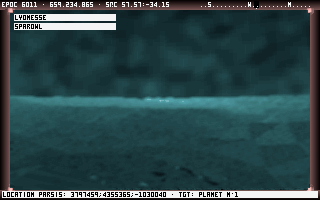
Normal view.
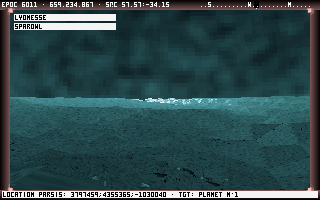
Antifog view.
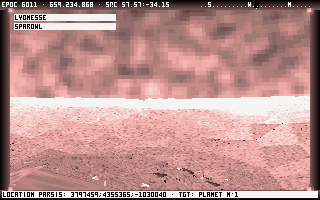
Infrared view.
Thick Atmosphere Planet
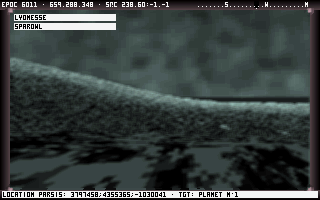
Normal view.
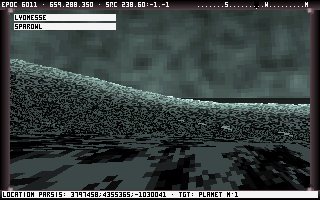
Antifog view.
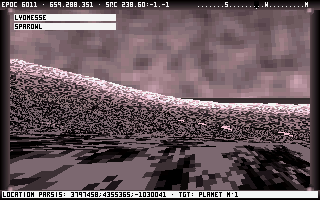
Infrared view.
As you can see, the Infrared view works by looking at the sky. When the sky is lighter, the Infrared view will work better. If you land at a place where the sky is too light, the infrared view will make everything VERY light, so it's not recommended to use it at those places.
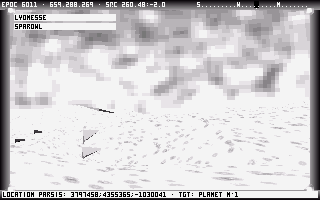
This is what happens when you don't follow the usage guidelines. Note that when the infrared view is turned off, everything is COMPLETELY black.
Felysian Planet
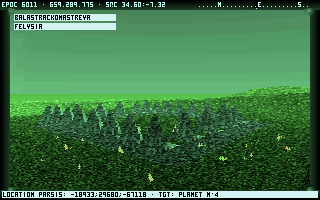
Normal view.
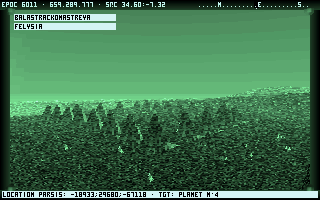
Infrared view.
You can clearly see, that the Infrared view looks kind of odd on Felysian planets. Also, the Antifog view does NOT work on planets other than Thick Atmosphere planets.
End of file. More info will be released when nessecary.